Diskussion: Rezensionen und Kommentare#
Ein wichtiger Aspekte bei der Arbeit im Literatur ist der Austausch von Ideen und Gedanken darüber mit Kollegen. Die Diskussionsmöglichkeiten in PUMA unterstützen Sie dabei indem sie ein Kommunikationsforum für Gedanken zu Publikationen und Webseiten bieten in dem man sich mit Freunden, Kollegen oder einfach allen Benutzern unterhalten kann. Diskussionen bieten:
- Kommentare (Text),
- Rezensionen (Sternchenwertung + Text),
- die typische Thread-Struktur von Foren,
- Anonymitäts- und Sichtbarkeitseinstellungen um einige Diskussionen privat oder innerhalb einer Gruppe zu führen,
- direkte Erreichbarkeit an jedem Eintrag in PUMA.
Wo kann man diskutieren?#
Auf jeder PUMA-Seite mit einer Liste von Einträgen (z. B. home), gibt es einen Diskutieren-Link und ein Fünf-Sterne-Bewertungssymbol unterhalb jedes Eintrags. Beide führen zur Diskussionsseite der eingetragenen Webseite oder Publikation. Jeder angemeldete Benutzer kann über jede beliebige Ressource (Webseite oder Publikation) diskutieren, auch wenn sie diese nicht selbst eingetragen haben! Zu jeder Ressource können mehrere Einträge im System sein könnten (z. B. von verschiedenen Benutzern). Die Diskussionen gehören jedoch immer zur Ressource, nicht zu einem der Einträge. Daher führen die Diskutieren-Links von Einträgen zur gleichen Ressource immer zur selben Diskussionsseite.
 |
Einträge mit eingeschränkter Sichtbarkeit#
Auch private Einträge oder solche mit beschränkter Sichtbarkeit (auf Gruppen oder Freunde) können diskutiert werden. Jedoch wird in solchen Fällen eine öffentlich sichtbare Kopie dieses Eintrags angelegt, sobald der erste Kommentar/die erste Rezension erstellt wird. Die Kopie gehört weder dem Besitzer des Originaleintrags, noch demjenigen der die Diskussion beginnt. Sie gehört einfach dem System. Bevor eine Kopie eines sichtbarkeitsbeschränkten Eintrags erzeugt wird, wird eine Warnung angezeigt bevor der Benutzer diskutiert. Private Notizen werden nicht mit kopiert.Wie kann man diskutieren?#
Es gibt zwei Möglichkeiten, eine Diskussion zu beginnen: Rezensionen und Kommentare. Für beides muss man angemeldet sein. Um eine Rezension oder einen Kommentar zu einer Ressource hinzuzufügen, klickt man auf einen Diskutieren-Link an einem entsprechenden Eintrag um auf die zugehörige Diskussionsseite zu gelangen. Dort wählt man den entsprechenden Knopf "Rezension erstellen" oder "Kommentar erstellen".
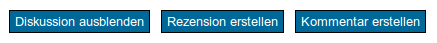 |
- Rezensionen
- Mit einer Rezension kann man seine Meinung zu einer Publikation oder Webseite abgeben. Die Rezension besteht aus einer Bewertung mit bis zu fünf Sternchen. (Half stars and also zero stars (for the worst case) are possible options). Additionally one can enter some text to explain the rating. Any user can add at most one review to a specific discussion. However, one can always edit or even delete own reviews.
Writing a review. 
- Comments
- Comments are used to enter some text without assigning a rating. One can choose to comment on a posted resource directly or to reply to previous reviews or comments. Any user can comment as often as they like and edit or delete your comments at any time. To create a comment just click the blue create comment button. To comment in reply to another user's statement use the reply link below that statement.
Writing a comment. 
Who can read it?#
Both comments and reviews come with two visibility settings. These settings are independent from the visibility settings of posts. However, they basically allow the same restrictions for dicussion contributions as there are for posts.
- Anonymity
- The first setting controls the visibility of the user's name. If anonymous is checked, nobody - except the author of the review/comment - will see who wrote the statement.
- Visibility
- The second option is similar to the viewable-for option during the regular posting and controls the visibility of the complete review or comment. You can set your statement viewable for anyone (public), for a group or for your friends (other) or only for yourself (private). The group setting is especially attractive for members of a working group which is represented as such in BibSonomy as it provides a forum do discuss inside that group.
What do the stars represent?#
When writing a review, the assigned stars represent the user's personal opinion about the publication or web page that is discussed. The stars displayed next to each post represent the average rating over all reviews to the post's resource. The discussion page of a resource also shows a distribution of all ratings. The average also includes the ratings of reviews that have a limited visibility (and thus might be invisible to some users).
 |
What is discussed and Who discussed What?#
The star icon next to each post tells you the current average rating and the number of reviews, the posted resource has received. In the bookmark post example above, the website has received two reviews, with an average rating of five out of five stars.
PUMA also offers several discussed post pages, listing posts that have been discussed recently by a specific user, by a member of a specific group or by any user in general.
Categories: Advanced, Posting, Social Interaction
