In PUMA you can login using or OpenID.
What is OpenID?#
OpenID is an open, decentralized standard which allows users to log onto many different services on the web using the same identity identification (single sign-on). This kind of authentication is provided by a growing number of websites, including large ones like AOL, Google, Microsoft, MySpace, Yahoo and many others.
How to register#
OpenID makes registering at PUMA a lot easier. You can get your OpenID on the following site by entering a desirable user name, password and an e-mail address. Click on the sign up button and soon you will receive an e-mail with your account confirmation.
If you already have an OpenID, you can go directly to our sign in page and click on the OpenID tab:
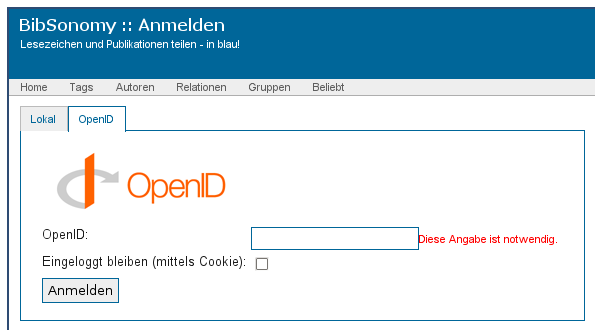 |
Step 1: Enter your OpenID (please note that it should look like http://username.myopenid.com).
You will have to confirm your PUMA registration at your OpenID provider. If you trust PUMA, you can activate the checkbox Skip this step next time I sign in to www.PUMA.org. Upon doing so, you won't be redirected to your OpenID provider the time you log in to PUMA anymore.
Step 2: Complete your user settings. Your name, gender, and other information is fetched from the OpenID server, so you don't have to retype all those details when your register.
If you do not know your OpenID, it might nevertheless be the case that you already have one, e.g. if you have a Flickr account. Refer to the official OpenID page to find out more details on this.
How to login#
If you want to login to PUMA, just select the OpenID symbol next to the login box and a field where you can enter your OpenID will be shown. On the sign in page you can also directly select the OpenID tab as shown in the screenshot above.
Categories: Advanced
